Minor Site Tweak - Approved Email Addresses
It's been a while since I implemented a series of much-needed changes to this site - focusing on the commenting system.
Lots of what I did was behind the scenes work to improve the day-to-day running of the site. Mainly to deal with spam comments.
The principle now is that any comment to an "article" older than 4 days is assumed spam. Guilty until proven innocent. This works because most (if not all) commenting by real people happens in the first two days of an entry's life, while most (if not all) commenting from spambots happens after 4 or 5 days.
Obviously there are genuine comments posted after 4 days and I need to filter these out. Right now I do this by scanning a bi-hourly (that means every two hours right?) email which summarises unapproved posts since the last email.
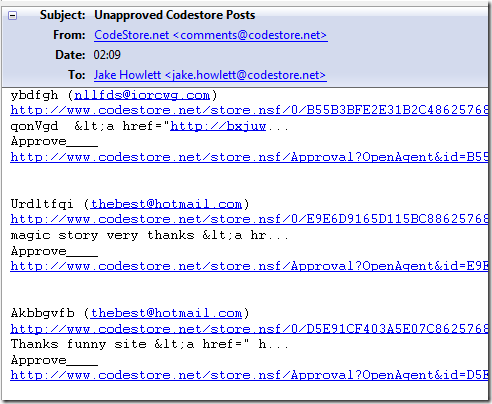
As you can see it's pretty easy to scan the email and pick out the obviously genuine ones. All I do then is click the link where it says "Approve" and it's live.
To improve on this I've now added a View of all approved comments sorted by the email address supplied. If you now comment on an old article using an email address you've used previously you won't have to wait for me to approve it.
Right now it feels like I'm winning in the war against comment spam. The agent that sends me the summary above also removes unapproved spam comments older than 2 days, thus keeping the backend nice and tidy. Apart from having to scan an email every two hours (normally only at the weekend though) there's not much I have to do.
Most importantly the site still doesn't require you to either login or pass any kind of CAPTCHA! My mantra will always be that my visitors shouldn't have to do my job for me.
One potential flaw - in publishing this fact, evil doers could co-opt the email address of a known commenter and post spam with that "credential".
Reply
If I'm being ultra paranoid then I worry about that, but am realistic about it and assume they don't visit/read. Just spam the hell out of any website their crawlers find with a <form> on it.
Reply
Show the rest of this thread