Is A Server With RAID As Good As Having A Backup Folder?
I've got a dedicated Linux server with Fasthosts and - despite vowing to leave them a couple of times - have had it for years now. The server hosts various LAMP-based websites that I've knocked up for people over the years on a get-what-you-pay-for support basis (none, that is).
Now that I'm starting to charge for these websites (and contemplating offering pure web design/hosting as a service) I need to take the support of the sites a little more seriously. For a start I need to consider backups. As it stands the server isn't backed up. At all. It's just a single-disk server disaster in waiting.
So I'm thinking of moving to a newer, bigger, better server. What I'm unsure of is whether a server with RAID 1 are as good as having daily backups? I know it's not the same thing -- if you want to restore to a previous version or something then RAID won't help, but all I care about really is never losing everything. Is a server with RAID 1 going to help me sleep better at night?
Update: Out of curiosity I looked at the spec of the current server and was shocked to see it only has 500MB of RAM.
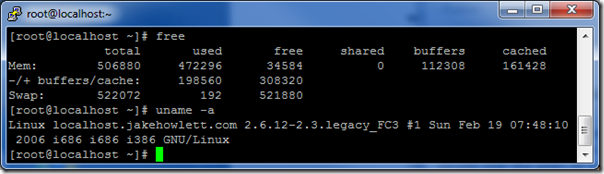
Not sure why I was shocked though. This is testament to the beauty of LAMP servers that it will happily chug away endlessly with such little resource. Would increasing it to 2 or 4GBs really make that much difference to what are already fairly fast websites?
"never losing everything" - then you need a backup too. RAID 1 only helps if a single drive fails.
I've had a customer lose 3 drives out of a 6 drive RAID 5 array at the same time.
Never say never.
Reply
Jake,
What if, for any reason, the files get deleted (or corrupted, or ...) on the server ? Then no backup means that you will not be able to restore anything and RAID 1 (any RAID config in fact) will not be of any help.
I guess that if the hosted websites are LAMP-based, then they are (kind of) dynamic website and hence you should consider backing up on regular basis.
Regards
Reply
Hmm. Good point. Yourself and Darren have good points. Perhaps I need both RAID *and* a backup. I was just trying to cut (financial) corners. Doing both while moving server would double what I pay per month. I guess you can't put a price on peace of mind though.
Reply
Show the rest of this thread
RAID is not a backup. RAID can help if you loose a disk, depending on the RAID level:
What's the difference between Raid 0 and Raid 1? In Raid 0 the zero stands for how many files you are going to get back if something goes wrong.
You need backup. Lots of versions. Think "fire or water" at your hosting company. And you need to *verify* your backups.
Reply
The "water" part came true 2 years ago:
http://www.theregister.co.uk/2007/07/23/fasthosts_flood_downtime/
Reply
How much data do you need to backup? If it's not too much, maybe a cheap and simple solution would be to simply copy it down with e.g. ftp or rcync to a local computer in your office and keep it on an external disk. RAID is not good enough.
Reply
Have a look at http://www.slicehost.com.
I'm using them for the exact same reason: providing web hosting management services with full control and fantastic backup service based on VPS snapshots. You need to know your way around linux admin and performance tuning to get the best of your slice (your share of the host). Their support is top notch.
http://www.linode.com/ is another option worth checking.
Reply
First up, I agree wholeheartedly with those who beat me to it and pointed out that RAID1 - or any RAID Level - isn't backup. It's protection against hardware failure (disk failure, specifically).
A bonus Admin Point to them, docked from your current total of Admin Points!
Now, about your backups. Without going too paranoid, you may well be able to do simple backups to the local disk, which would fulfill your needs.
Create a backup area, and then script something which simply copies (using rsync -av --delete /data/dir/ /backup/dir/ or something similar) all the files from your web server.
Then dump each database (I don't know how to do that with mySQL, which I assume you're using - but there's bound to be plenty of help elsewhere) and use tar (tar -cvf myfile.tar /backup/dir/) and gzip (gzip myfile.tar)to produce one smaller archive file and save yourself some space.
For bonus Admin Points, then put it in as a cron job which runs every night at a low usage period.
And for bonus bonus Admin Points, if you have storage to do spare, create a second copy of the script which backs up somewhere else. That is the script YOU run before you make changes. That way, you have both an automated one in case of issues, and one from before you made changes just in case.
Which may sound nuts, but it at least allows you to "roll back" to a known safe state if you don't find a problem immediately. It's cheaper (in storage costs) than maintaining daily versioned backups, and probably about as useful in 90% of cases for you.
Finally, if you want the backups stored on another machine, now you have just one smaller file to transfer by FTP/SSH. Bear in mind bandwidth costs, but it's probably a good idea to occasionally grab a snapshot of the overnight backups for peace of mind.
(You could script this, and it gets more Admin Points. But that's yet more work, and you've likely already hit the point where you have what you want anyway.)
I hope that helps, and good luck getting your Admin Points back with this little side project! :-)
Reply
It might be a good solution, Jake, if you consider cutting hosting costs. I was about suggesting this kind of "scripted" back-up.
Reply
Hi Philip,
Thanks for the concise reply.
While I prefer the idea of an admin interface to this kind of stuff the geek in me also like the idea of writing a cron job. Especially as I can save myself some money doing it this way.
Jake
Reply
Show the rest of this thread
I once worked with fasthosts.co.uk servers, too. I used this as backup:
http://depositit.com/
Maybe not the cheapest but an extremely good and reliable solution.
Reply
Have you considered online backup in addition to the local solution? Consider the fact that if the place burns to the ground, gets flooded, etc. you have no backup of that. I'm always a fan of on-site and off-site backups.
Reply
RAID is about availability, not backup. If the sites in question can stand a little down time, you might not need RAID at all. But you absolutely, positively want a backup solution, and maybe more than one. I have various personal bits of data I need to back up, but probably the most precious and least replaceable: family pictures. Those get backed up once a week to an online service, and once a month to a DVD, which then gets taken offsite (to my office).
A story I read: a guy had a RAID 1 system, but the primary disk started having issues, so the system silently reverted to the mirror. Mirror got updated with several months worth of data that were not mirrored to the primary. Then, again silently, the primary drive came back to life... and overwrote the contents of the mirrrored drive. Months worth of data... gone.
Reply
I use these guys for some family stuff, they are very reasonable, seem to have a good reputation and have a vault system that takes twice daily snapshots.
Its not root access but it works well for my php stuff
http://www.rochenhost.com/
If your after a dedicated box I have just moved our Domino stuff here. Very little people support but good automated systems, although not a vault - you might be able top do something with Amazon S3 which I like too
http://www.hetzner.de/en/hosting/produkte_rootserver/eq4/
Interestingly the Joomla stuff that I have emails me a backup of the mysql database each day using a standard feature.
Sean
Reply
This weekend my server's controller failed. Had RAID 5, redundant everything (power supplies, NIC adapters, etc...). Only reason that I got back up in running was that I had a warm spare Lotus server running and I could switch the customers over. I was able to bring the saved SSL and server certificates in and turn the backup into the production machine. The one hiccup was that I had to unencrypt all of the encrypted files on my backup server before switching them over.
Reply
I once had a hosted website where the server got taken over by hackers ! The hackers deleted all the data on the server and it took several days for the hosting company to get the server back online.
You definitely should have readily available backups that are not controlled by your hosting company.
Reply
Whatever solution you pick, you should always have an offline backup. An online backup on the server it just too risky. If low cost is important, I would investigate scripted backups to one of your local machines, I think rsync only syncs changes, which should be cheap.
"Would increasing it to 2 or 4GBs really make that much difference to what are already fairly fast websites?"
Probably not if they are already fast. If you want to be sure though, I'd suggest monitoring the resource usage for a while. I believe there's a Linux command for it but I forgot, sorry.
Reply
Jake,
Check out this article regarding backup/restore strategies:
http://www.joelonsoftware.com/items/2009/12/14.html
Reply
Some brief thoughts on your observations of LAMP performance...
For me, the interesting thing is comparing LAMP to the architectural recommendations of proprietary equivalents with a similar architecture.
Proprietary systems almost always recommend more RAM and CPU horsepower. But not in the way you think - they increase it by demanding more machines!
One for the RDBMS, one for the web server, and so forth.
It's all in the name of scalability, apparently. Still, it's interesting to note that LAMP techies don't recommend this kind of infrastructure until you're getting tens of thousands of hits an hour, whereas their proprietary competition recommends it even if you're looking at an internal team or departmental level solution that will barely manage tens of thousands of hits per year...
The cynic in me thinks it's all about selling more licenses, but I'm assured by people with vendor qualifications that it's about scalability and performance.
The costs and the results, I think, speak for themselves.
Reply