The Perfect Desk Quest - 2013 Update (Part 2)
Back in March I updated you all on how my on-going quest for the perfect desk was coming along. Here now is another update.
Question: Can you ever have too many monitors or enough "real estate" desktop size?
Answer: No!
Here's how my desk looks now:
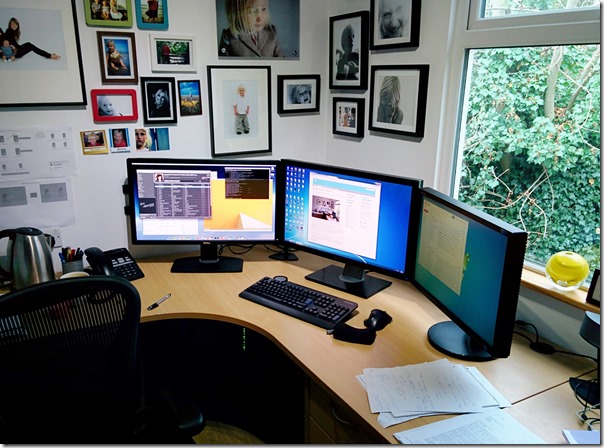
From left to right, there's a (newly-added) Dell U2713H (showing OS X), a Dell U2711 and a Samsung SyncMaster 245B (both showing the same Windows 7 PC). All in there are 9,676,800 pixels glaring back at me!!
Aside from adding a brand new monitor (which, by the way is amazing and I can't recommend it enough) the main difference is that there is only one keyboard and mouse, which shared between Win and Mac using Synergy KM.
Synergy is brilliant and, again, I can't recommend it enough. It's been recommended to me on here previously, several times. Why oh why I didn't try it out before I don't know. Well, I do. It's because I don't like the idea of having to run daemons on my PCs. Which is a stupid reason and I'm so glad I saw sense.
It's like a kind of magic seeing your mouse move from Windows to Mac without even the slightest hint of a lag. For the first day or so I'd just keep needlessly moving between the two just to watch it happen. After a while it's almost possible to start thinking of them both as the same PC!
The mouse itself has to move about 3" to travel between the extremities of all three screens!
I use the Mac Mini for video editing, the occasional PHP coding (Coda 2) and for running various versions of Windows inside Parallels virtual machines for testing sites in different versions of IE. Until now, using the Mac wasn't great. The monitor was small and attached square to the wall. To use for any length of time meant moving one keyboard out the way, moving over the other and re-positioning my chair. The old monitor was also too small to do OS X justice or for any kind of effective video editing. All those issues have now been resolved.
is it my perfect desk though? No! But it's, way, way, way better than before. Not perfect though. The quest continues...
Very nice, I miss having a "L" shaped desk! You are getting close to the perfect setup especially with multiple machine sharing.
Reply
Very nice, I miss having an "L" shaped desk! You are getting close to the perfect setup especially with multiple machine sharing.
Reply
Hi Jake - to make it even more perfect then try this https://www.google.is/search?q=ARm+.. ..ei=2z2qUtreC9KEkQeKy4HwAw&ved=0CDEQsAQ&biw=1288&bih=824
Reply
I second the arms. Make sure the monitors you buy have VESA brackets. There are a lot more photos on the wall than at the very beginning!
Reply
Hi Jake - Loving your office, all those framed family photos are lovely, really must pull my finger out and get framing :)
Also - thanks for the Synergy tip, I used a similar app a while back but it just did mouse, not keyboard too and it was a bit flakey so I gave up with it. I just downloaded Synergy and got it running on my 2-machine setup and wow. I now have twice the desk space!
Reply
I wonder how much weight has been removed by replacing those giant LED monitors with the new thin light ones that exist now.
Reply